In this introductory post to CDNs we will cover:
Whether you’re totally new to CDN technology, or simply have a few unanswered questions, this short guide will tell you all you need to know to choose the right CDN for your website. So let’s get started.
What is a CDN and How Do They Work?
A CDN is an interconnected network of servers, located in data centers that are usually spread across the globe. The CDN works by caching your website’s content, such as images, HTML pages, JavaScript files, stylesheets, videos, and more.
This static content is then stored on each server, and when a user tries to load a web page, they will receive the files from the server that is geographically located nearest to them. Thus, CDN is used to serve content to end-users with high availability and high performance.
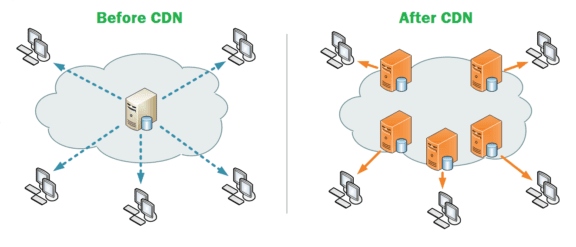
Here is a map of the data centers, or Points of Presence (PoP) used by the CDN provider CloudFlare:

By receiving content from the closest data center in the CDN network, users may be served content from servers in the same continent or country as them, instead of from the other side of the world. This greatly improves latency, helping pages and content load faster. It also increases the quality of the content received by the users, for example enhanced gaming performance, better video streaming and faster downloads.
The end result is superior site performance. Visitors to your site will find fast and reliable content, which will dramatically improve the user experience they receive. Site speed also has a direct affect on search engine optimization (SEO), as Google has stated that page load times are taken into account when ranking sites in their search engine.
In 2015, there were approximately 2.5 million websites using CDN. Market research company MarketsandMarkets.com expected the global CDN market to grow from USD 7.47 billion in 2017 to USD 30.89 billion by 2022, at an annual growth rate of 32.8% during this period.
Now they forecast the global CDN Market size to grow from USD 19.2 billion in 2022 to USD 34.5 billion by 2027, at a Compound Annual Growth Rate (CAGR) of 12.5% during the forecast period. The presence of various key players in the ecosystem has led to competitive and diverse market.
Nevertheless, the market is growing rapidly due to increasing digitization and the surplus volume of video content available over the Internet. North America is estimated to be the largest region for the CDN market, followed by Europe.
Advantages and Disadvantages of Using a CDN

As with anything, there are advantages and disadvantages to using a CDN. We will start by taking a closer look at the benefits of signing up with a CDN.
Benefits of Using a CDN
The main aim of a CDN is to increase the speed content reaches its users. However, as you will see, there are numerous other advantages of using a CDN too:
- Site Speed – By sending content to users from their physically nearest server, site loading times can be greatly decreased. This improves user experience, which in turn can boost time-on-site stats, returning visitor numbers, and ultimately conversion rates for your site.
- Consistent and High-Quality Delivery – Using a CDN makes the delivery of content more consistent, especially when it comes to streaming video or loading high-res images. By providing high-quality content delivery, CDNs have a profound effect on a website’s performance, wherever its users are located.
- Server Load Reductions – If your site receives high volumes of traffic, with spikes at certain times of the day, then using a CDN is a great way to reduce server load, as files will be requested from numerous servers across the network.
- SEO – The improvement of your site’s speed times, reliability, and overall performance will help with SEO. And with pages and posts ranking higher in Google, and other search engines, you will reach a wider audience.
- Security – The majority of the best CDNs implement extra security measures, helping to keep your site and its data safe and secure.
- Crash Resistant – A single server may struggle to cope with traffic at peak times. A CDN can spread the workload, reducing the chance of your site going down.
- Support – Depending on the service, CDN providers often offer top class support around the clock. This can be a lifesaver in times of trouble, but can also help during set up, and as an ongoing service to ensure your content delivery runs without a hitch.
Disadvantages of CDNs
Evidently, there is much to be gained from using a CDN. But what about disadvantages? Let’s take a look.
- Cost – If you opt for a premium CDN service it will cost you. So if your website doesn’t yet receive a high volume of traffic, and its visitors are mainly locally based, then a CDN may not be worth the money. However, as we’ll see later in this guide, there are some free CDN services available.
- Restrictions – Some countries and organizations block the domains or IP addresses of popular CDNs. If this happens, your audience from these countries won’t be able to access your site.
- Location of Servers – If the CDN you are using doesn’t have any servers in the countries where most of your audience is based, it may turn out that your site’s data has to travel further than if you were using your hosting company’s server.
As you can see, the CDN pros far outweigh the cons. But a CDN isn’t suitable for every website. Next, we will discuss the criteria for deciding whether to use a CDN.
Do You Need a CDN?

There are some clear tell-tell signs that your website is ready to use a CDN. This is what you should be looking out for:
- Your website is quickly growing and you are beginning to receive an increased number of visitors.
- Your audience is geographically distributed, either across the US or globally.
- The website’s performance is suffering – site speed is slow and downtime is high.
- Media quality is poor and viewers are struggling to watch videos or download files from your site.
- You are considering upgrading your hosting as you need more storage and/or bandwidth.
If any of the above rings true then you should consider using a CDN before your website’s performance is badly affected and you start losing your audience. So let’s now take a look at the different CDNs available, and how to choose the right one for you.
How to Choose a CDN

There are a number of factors to consider when selecting a CDN. The service you eventually opt for should depend on the needs of your website and its audience. Here are some points to keep in mind when making a choice:
1. Where are Your Users Located?
It is crucial that you know the location of your users before choosing a CDN. If they are based across Europe, then choose a CDN with multiple data centers located in various European countries. However, if your audience is mainly from the US, then you should opt for a CDN with predominantly US-based servers. And for worldwide audiences, you want a CDN with a wide spread of servers across the globe. (To find out where your users are located, use a free service like Google Analytics).
2. How Much Bandwidth Do You Use?
The majority of the premium CDN plans are based on bandwidth so it is important to know your bandwidth usage. This will help you work out what the best plan is for your website and get the best price. (To find out your bandwidth usage, login to your hosting account to view your bandwidth stats).
If the traffic your site receives isn’t high, the bandwidth your site uses will be low so your hosting provider or a free CDN will probably suffice for now. Equally, if your website receives a high volume of traffic, or contains a large amount of media, then the bandwidth your site uses will be much higher. In this case, a premium CDN is a must to ensure your visitors can quickly access your site and its media.
3. What Can You Afford?
Price will probably be one of the biggest factors in deciding which CDN is best for you. Pricing for CDNs varies widely, as do the styles of payment plan. You can choose from monthly accounts with set features to pay-as-you-go options. There are also a number of free CDNs, so even if your budget is tight, you will still find something that suits.
4. Does Your Website Need a Specialized CDN Service?
If your site has a lot of media content, including videos, podcasts, music, images, downloads, or gaming, then you may require a specialized CDN service. Some CDNs also offer extra support for sites that stream high volumes of data, like gaming sites. This may be necessary to ensure your site continues to provide a great user experience as your audience and content grow.
5. What Support Do You Need?
Integrating your website with a CDN is a relatively straightforward process. So, if you aren’t technically minded you don’t need to worry. That said, knowing that the support is there, if and when you need it, gives you that extra assurance.
Therefore, when researching which CDN is best for you, check out the support services to see what they offer. One-to-one email or telephone support from the premium CDNs is not unusual and could be the deciding factor in choosing a free or premium service.
So, now you have some guidance on selecting a CDN for your website’s needs. Next, let’s take a look at the CDNs currently available. We’ll start with the premium options.
The Best Premium CDNs
Premium CDNs greatly differ in what they offer, and the plans that are available. So make sure you do your research before making a decision. So let’s start by having a look at what the top premium CDNs have to offer:
Akamai
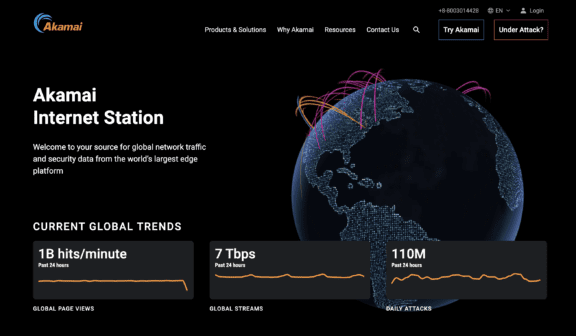
Akamai is the world’s largest CDN, delivering hundreds of exabytes of data a year across billions of devices. This solution provides an array of cloud delivery products and services, including superior web and mobile performance, security, video delivery and streaming, and much more.
Akamai’s CDN is spread over 134 countries and uses over 350,000 data centers and over 1,300 networks around the world. This enables it to deliver your data and content to any device, whilst ensuring quality, security and an uninterrupted customer experience for your users.
Price: Akamai offers numerous plans, all with free trials helping you find the best fit for your site’s needs.
Amazon CloudFront

Amazon CloudFront is another global CDN service. It prides itself in securely delivering data, videos, applications, and APIs to site users, with high transfer speeds and low latency.
Amazon CloudFront is built on the AWS infrastructure and to deliver content to end users with lower latency, Amazon CloudFront uses a global network of 410+ Points of Presence (400+ Edge locations and 13 regional mid-tier caches) in 90+ cities across 48 countries. In addition, websites using Amazon CloudFront benefit from AWS security and integration with AWS services. This popular CDN is easy to set up and offers a simple pay-as-you-go pricing model, with support for CloudFront incorporated into your AWS Support subscription.
Price: Pay-as-you-go pricing charged per TB/GB with the more you use the more you save. AWS also offers a free plan, available to new customers for the first 12 months.
Google Cloud CDN
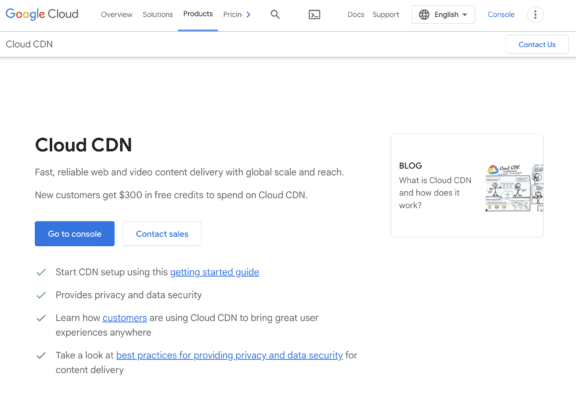
With more than 90 locations around the world to cache your data, Google Cloud CDN is never far from your users. Leveraging the power of Google, this service lowers network latency, offloads origins, and keeps serving costs low. Other key features include seamless integration with the Google Cloud Platform, free SSL, and an IP address that works everywhere.
Price: Pay-as-you-go pricing, charged per GB, with costs varying from region to region.
Cloudflare

Cloudflare is an impressive premium CDN that also offers a range of features to ensure your site’s speed, performance, reliability, and security. Providing 275 data centers spread across the globe, Cloudflare speeds up and protects thousands of websites, APIs and SaaS services.
Cloudflare is quick and easy to set up and provides a WordPress plugin that has been installed on over 200,000 websites. This popular CDN offers a number of monthly plans, as well as the option of purchasing extra add-ons to help personalize the service.
Price: Premium plans start from $20 a month, with Cloudflare also offering a free plan for smaller websites (discussed further on under Free CDNs).
CDN77
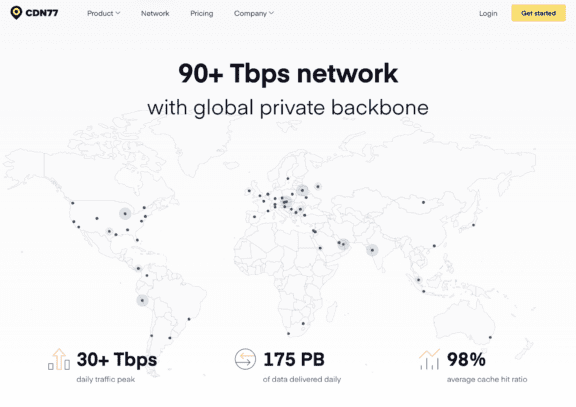
CDN77 is another impressive CDN, hosting over 32,000 websites. With 32 data centers situated across the world, including South America and Asia, their network delivers over 2+ terabytes per second (TBps) of traffic daily.
CDN77 gives you complete control of your CDN arrangement, letting you manage data center locations, purge or pre-fetch your content instantly, and much more. Customers enjoy free SSL certificates, HTTP/2 support, and 24/7 live chat services from in-house engineers. CDN77 also allows you to analyze your traffic using real-time reporting. This helps you to make up to the minute data-driven decisions about your site’s optimization and CDN settings.
Price: CDN77 operates on both a pay-as-you-go basis, and with monthly plans. For pay-as-you-go, simply top-up your account and then pay for each byte you use. Prices start at $0.049 per GB, going down the more you consume. Prices are also more expensive if your traffic is coming from outside the US or Europe. Monthly plans will cost from $230 with a 14-day free trial available.
Fastly
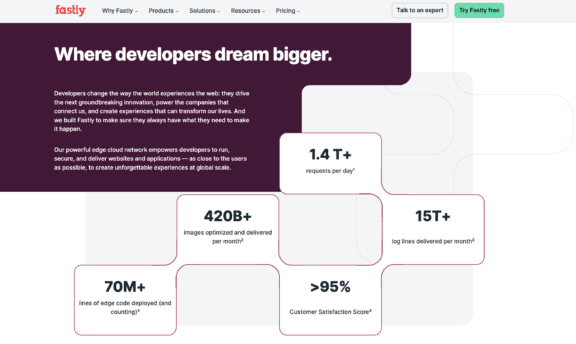
Fastly offers a range of features to help it stand out from the CDN crowd. From content delivery, image optimization, and quality video and live streaming, to security and more. Fastly also provides a range of support plans, with web and email support as the first port of call, all the way through to 24/7/365 phone support.
Price: Fastly CDN works on a pay-as-you-go basis, charging per TB, with prices differing from region to region. You can also test up to $50 of traffic for free to help you decide if Fastly’s service is for you.
Imperva (formerly Incapsula)
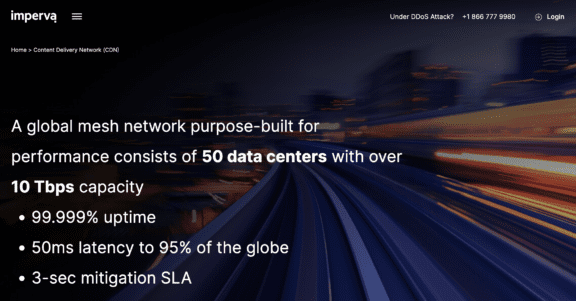
The Imperva CDN is a global network that uses a combination of caching, high-speed storage and optimization tools to improve website performance. Imperva has found that websites using their CDN are 50% faster and consume up to 70% less bandwidth. Impressive stats!
Price: Pro plan from Imperva starts at just $59 a month, with a free trial and no tie-in.
StackPath (formerly MaxCDN)
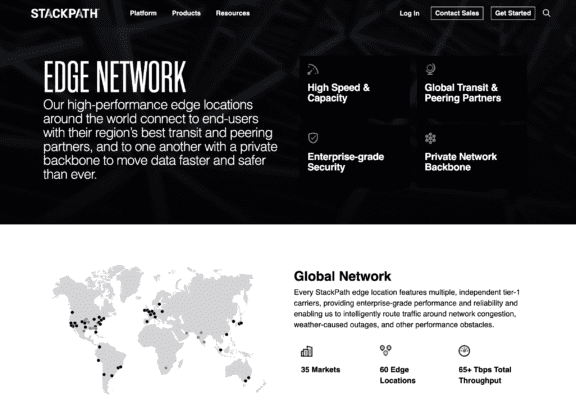
StackPath, formerly known as MaxCDN, is a global network, focusing on speed, security, and scalability for developers. It currently supports over 6 million websites and offers features like instant purge and provisioning, SSL, real-time reporting, and much more.
StackPath provides complete API and GitHub integration, allowing you total automation over every aspect of your CDN workflow. It also offers 24/7 support, with an average wait time of under 5 minutes.
Price: StackPath provides monthly plans and custom per-gigabyte pricing. The starter plan for bloggers and small businesses starts at just $25 a month.
IBM Cloud CDN
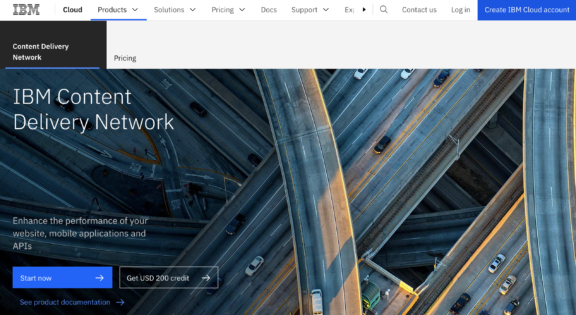
The IBM Cloud Content Delivery Network ensures your data is accessible to your users anywhere, anytime. This service prides itself on meeting the needs of each individual business, whether your industry is eCommerce, media, software, gaming, or something else.
IBM Cloud CDN has partnered with, and are powered by, Akamai (discussed earlier), to create a reliable, fast, and affordable service. They include no extra storage fees, so you only pay for the bandwidth that you use.
Price: IBM Cloud CDN works on a pay as you go basis. Prices vary depending on the amount of bandwidth you use as well as a region by region.
KeyCDN

KeyCDN is a powerful and easy to use CDN. It has been created with a focus on performance and provides a reliable and secure service. It supports HTTP/2, origin shield, instant purge, real-time stats, and much more.
With extensive coverage with 40+ data centers in 30 countries spread across 6 continents KeyCDN will enable you to speed up games, software, advertisements, websites, and much more. Its global network is non-federated and is designed for high throughput and low latency.
Price: KeyCDN offers pay-as-you-go pricing, which includes access to all its advanced features. A 30-day free trial is also available.
The Best Free CDNs
There are also a good number of CDNs that offer the service for free. Here are the top picks:
Cloudflare
Already mentioned CloudFlare offers a number of premium services. However, it also provides a free plan for personal websites, blogs, and anyone who wants to explore its services. This includes full access to its global CDN network, shared SSL certificates, unmetered mitigation to DDoS, and much more.
And as your website grows, you can easily upgrade to the advanced plans that are available to cater to your changing needs (premium plans discussed earlier).
Google Hosted Libraries
Google Hosted Libraries is a well known free CDN for popular open-source JavaScript libraries. These include jQuery, Dojo, MooTools, SPF and many more.
This global CDN provides a stable and reliable service that distributes content at high speeds. Google also works directly with each JavaScript collection, and accepts the latest versions as they are released, ensuring the service is always up to date with the most recent changes and improvements.
CDNJS
CDNJS is another popular free and public CDN service. It is an open-source community-driven project, supported by Cloudflare who provide the global CDN infrastructure. Currently used by over 2,000,000 websites, it hosts a range of libraries across the board. These include JavaScript, CSS, SWF, and many more.
Microsoft Ajax CDN
Microsoft Ajax CDN is a public and free CDN that hosts popular third-party JavaScript libraries, including jQuery, Bootstrap, and Ajax Control Toolkit, to name a few. It uses servers located around the world, and can significantly improve the performance of all Ajax applications. Microsoft Ajax CDN also supports SSL and enables browsers to reuse cached third party JavaScript files for websites that are located on different domains.
jsDelivr
jsDelivr is another public CDN where developers can host their projects free of charge. This open-source service uses four CDN providers, including Cloudflare and Fastly, which provides a total of over 750 data center locations. jsDelivr is also the only public CDN to have acquired a valid ICP license in China, resulting in hundreds of server locations across the Chinese mainland.
Final Thoughts
As you can see, there are some impressive CDN options whether you are keen to use a free or premium service. Before making a decision, consider carefully the requirements for your business. All the providers mentioned in this article offer effective CDNs, but the one you choose should very much depend on the needs of your website and its audience.
Do you use a CDN? Which CDN is the best fit for your project? Please share your thoughts in the comments below.





Hello. Actually, I’m using maxCDN. It looks fine to me but I’m wondering if there is other one that has better coverage and with the same pricing?
Would probably want to mention her that no CDN is fast out the gate. Cloudflare can be incredibly slow if not optimised. If you want to get top performance it’s worth tweaking your settings. Couple things: Tweak caching level. Generally more is better. Railgun features – great for faster speed. Force HTTPS – should already be doing this.
Thanks for the thorough article! It’s really useful. Content delivery networks are a cost-effective way to improve the speed and performance of a website. In fact, some hosts like BGOcloud, SiteGround, FastComet, and other include content delivery networks in their hosting plans, at no additional cost. I’ve been using CloudFlare CDN since I’ve purchased a web hosting plan by bgocloud.com. I’ve noticed a significant reduction in the loading time of my site, which leads to a better user experience.
We are using Cloudflare paid plan on most of our website and are very much amazed with the speed improvements and overall results we are getting. Thanks for you articles mate they are really on point!
As an Affiliate of famous websites such as Amazon, it is advisable to consider the use of CDN if the site visitors are majorly located in a specific location.
The use of premium CDN may not be favorable for a blogger who is just getting to know about the way things work in the internet landscape.
Content Delivery Network has played a great role in the latency speed of a website. I like the fact that images and videos can be located on servers that receive more traffic.
So I need to make changes to my hosting service provider if I need to target a setting region where my hosting provider is not located?
CDN should be considered by those who intend to get the best of website speed. I understand the role it plays in boosting speed.
I like that some of these options are free because I am not ready to invest in CDN. Impressive post, and will bookmark for later use.
I wasn’t sure if I needed a CDN, but based on this post it looks like the pros outweigh the cons. I could benefit from testing it out and going from there.
I’m currently using Cloudflare and it was easy to set up. I just found a tutorial online and set it up that way. Def have noticed an increase in speed and tested it out on website speed testers.
I used Cloudflare’s free CDN option but honestly didn’t notice a difference in speed. Also, if you use Bluehost as your service provider they offer a free CDN option so you can look into that.
Really informative post. I need to install CDN on my website soon. It wouldn’t hurt to get my loading speeds faster.